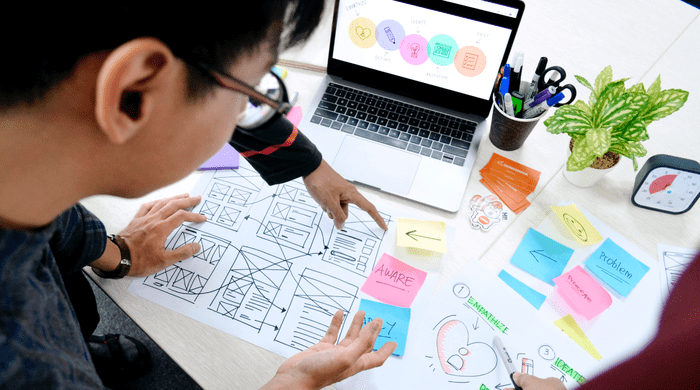How many times have you abandoned an online shopping cart because the checkout process felt clunky or confusing? If you’re like most consumers, you’re not alone. According to studies, 70% of online shoppers abandon their carts, with one of the main reasons being poor website design. When it comes to e-commerce, UX/UI design isn’t just a visual add-on; it’s the backbone of user experience, directly impacting conversion rates. In this blog post, I’ll dive deep into how effective UX/UI design in e-commerce can boost your conversions, improve user engagement, and ultimately lead to more sales.
Understanding the Power of UX/UI Design in E-Commerce
Before diving into the specifics, let’s take a step back and understand what UX/UI design actually entails and why it matters so much for e-commerce businesses.
UX design (User Experience) focuses on the overall experience a user has while navigating your website. It’s about ensuring that everything, from your homepage to your checkout page, is easy to navigate, intuitive, and seamless. A good UX design anticipates a user’s needs and minimizes friction, so they can accomplish their goals (like making a purchase) with ease.
On the other hand, UI design (User Interface) refers to the look and feel of your website, the visual components like buttons, menus, colors, typography, and images. While UX is about the functionality and usability of the site, UI design is concerned with its aesthetic appeal and ensuring that the design is visually engaging and aligned with the brand.
Together, these two elements create a cohesive, user-friendly environment that enhances the shopping experience and drives e-commerce conversions. Without effective UX/UI design in e-commerce, your customers could easily become frustrated, abandon their carts, and turn to your competitors.
The Direct Link Between UX/UI and Conversions
So, why does UX/UI design play such a crucial role in conversions? Let’s look at the facts. According to a study by Adobe, 38% of people will stop engaging with a website if the content or layout is unattractive. That means your website design is not just an aesthetic choice, it’s a direct reflection of your brand’s credibility and ability to meet customer expectations.
Think about it: when users encounter an e-commerce site that’s slow, confusing, or difficult to navigate, they leave. But when the site is clean, intuitive, and responsive, they’re more likely to trust your business and follow through with a purchase. This is why optimizing checkout design for conversions is one of the most important elements of UX/UI design.
Key Elements of Effective UX/UI Design for E-Commerce
Effective UX/UI design isn’t just about making your website look nice, it’s about understanding your customers’ needs and behaviors. Here are some key design elements that can significantly impact your e-commerce conversion rates:
1. Simplified Navigation
The first step in creating an effective UX/UI design for e-commerce is to ensure that your site is easy to navigate. If users struggle to find products, they’ll get frustrated and leave.
To enhance navigation, focus on:
- Intuitive menus and categories: Make sure your product categories are easy to find and understand. This allows users to browse quickly and locate what they need without unnecessary clicks.
- Search functionality: A robust search bar with filters allows users to narrow down their options and find exactly what they’re looking for.
- Clear calls-to-action (CTAs): Make sure that key actions, like “Add to Cart” or “Checkout,” stand out and are easy to locate.
A well-organized site creates a smoother path for users to make purchases, ultimately leading to higher conversion rates.
2. Mobile Optimization
In 2025, over 72% of global e-commerce sales are projected to come from mobile devices. This makes mobile optimization absolutely crucial for driving conversions. If your site isn’t mobile-friendly, you’re leaving money on the table.
Make sure your mobile site is fully responsive, with:
- Simple navigation: Reduce clutter and make it easy for mobile users to browse.
- Fast loading speeds: Mobile users are often on-the-go, so slow load times can be a dealbreaker.
- Thumb-friendly design: Ensure that buttons and links are easy to click with one hand. No one wants to zoom in to hit a tiny button!
When your site works seamlessly on all devices, customers are more likely to complete their purchases, regardless of how they access the site.
3. Streamlined Checkout Process
One of the biggest barriers to e-commerce conversions is a lengthy or complicated checkout process. Studies show that 18% of abandoned carts happen because the checkout process is too complicated. This is where optimizing checkout design for conversions really matters.
Here’s how to improve your checkout process:
- Reduce the number of steps: Limit the amount of information users need to provide and avoid asking for unnecessary details. For example, offer guest checkout and only request essential details.
- Progress indicators: Let users know how many steps are left in the checkout process. This reduces uncertainty and encourages them to complete the purchase.
- Offer multiple payment methods: Make it easy for users to pay using the method they prefer, whether it’s credit card, PayPal, Apple Pay, or buy now, pay later options.
By making the checkout experience as smooth and simple as possible, you’ll reduce cart abandonment and drive conversions.
4. Fast Load Time
In today’s fast-paced world, users expect websites to load quickly. Slow load times not only frustrate users, but they also negatively impact your conversions. In fact, studies have shown that a 1-second delay in load time can result in a 7% reduction in conversions.
To speed up your site:
- Optimize images: Large, unoptimized images can drastically slow down your site. Use tools to compress them without sacrificing quality.
- Minimize third-party scripts: Too many external scripts can delay page loading. Limit these to only the essentials.
- Enable browser caching: This stores parts of your site in a visitor’s browser, reducing load times for returning visitors.
Fast load times not only improve user experience but also increase your chances of converting visitors into paying customers.
5. Trust Signals and Security Features
When shopping online, consumers want to feel confident that their personal and financial information is safe. Adding trust signals throughout your site, especially at the checkout stage, can go a long way in boosting conversions.
Some trust signals to include are:
- SSL certificates: Display a security badge to show your site is secure for transactions.
- Customer reviews and ratings: Positive reviews build trust and reassure users that your products are worth buying.
- Money-back guarantees: Offering a clear return policy or money-back guarantee can reduce anxiety and encourage users to make a purchase.
The more confident users feel in your site’s security and reliability, the more likely they are to complete their transactions.
Why UX/UI Design Matters More Than Ever
As competition in the e-commerce space grows, businesses that ignore the importance of UX/UI design risk losing out to competitors who invest in optimizing their user experience. A well-designed website is an investment that pays off by creating a smooth, frictionless experience for your customers.
From simplified navigation to a seamless checkout process, each aspect of your UX/UI design contributes to improving conversions and customer satisfaction. But it doesn’t stop there, continuous testing and iteration are key to keeping your site competitive and user-friendly. By regularly optimizing UX/UI design, you ensure that your site evolves with changing consumer behaviors and technological advancements.
Next Steps to Optimize Your E-Commerce Site
Ready to take your site’s UX/UI to the next level? Start by conducting an audit of your website to identify areas of friction. Implement best practices, such as simplifying navigation, improving mobile optimization, and streamlining the checkout process. Monitor your site’s performance and adjust based on user feedback and analytics.
If you’re serious about improving your e-commerce conversions, it’s time to partner with an expert.
Partner with Frontlevels, and let us help you optimize your e-commerce store for success.