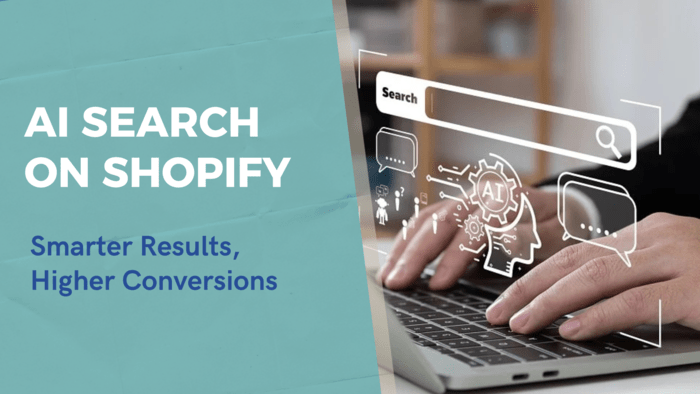If your customers aren’t finding what they’re looking for quickly, you could be losing sales. Studies show that nearly 30% of e-commerce shoppers abandon their search process if results aren’t immediate. That’s where Shopify AI search functionality steps in. By integrating AI into your search, you can provide smarter, faster, and more relevant results that not only improve the shopping experience but also boost your store’s conversion rates. AI-powered search helps customers discover products quickly, enhancing their overall experience and increasing customer satisfaction. This post will explore how AI search can transform your Shopify store, leading to faster product discovery, more relevant search results, and ultimately, higher sales. Ready to make your Shopify store smarter and more efficient? Let’s dive in!
What is Shopify AI Search Functionality?
Shopify AI search functionality utilizes machine learning and artificial intelligence to improve how customers find products in your store. Unlike traditional search engines, AI search doesn’t just match keywords – it understands the intent behind the search. It can look at past behaviors, seasonal trends, and even context to provide more accurate and relevant results. This means that customers will see products tailored to their needs, even if their search term isn’t an exact match for what’s in your catalog. Key features of AI search technology on Shopify include:
Natural Language Processing (NLP): AI can process more than just keywords. It understands phrases and synonyms, allowing for more nuanced results. For instance, searching for “summer dresses” might also pull up “beach dresses” or “light summer gowns.”
Personalization: AI customizes search results based on individual browsing habits, preferences, and past purchases. This leads to a more tailored shopping experience.
Autocomplete and Suggestions: The AI predicts what customers might be looking for, offering product suggestions in real time as they type.
Synonym Recognition: Whether a customer types “red boots” or “scarlet footwear,” AI recognizes the intent and shows the most relevant products.
Why Shopify AI Search Matters for E-Commerce
In today’s highly competitive e-commerce market, a slow or irrelevant search experience can mean lost sales. Research shows that nearly 70% of customers abandon a site if they can’t find what they’re looking for within a few seconds. For Shopify store owners, this means that a better search experience could result in improved conversion rates and a higher ROI. The key benefit of Shopify AI search functionality is that it can make the search process quicker and more accurate, which is crucial for driving conversions. When customers can easily find the products they want, they are more likely to make a purchase. By using AI search to enhance customer experience in Shopify stores, you ensure that your customers don’t have to waste time sifting through irrelevant results.
How AI Search Improves Conversions:
Faster Product Discovery: AI search speeds up the process of finding relevant products, reducing frustration and keeping customers engaged.
Better User Experience: Personalizing search results creates a more intuitive shopping experience, leading to higher customer satisfaction.
Increased AOV (Average Order Value): AI can recommend related products, cross-sell and upsell, increasing the average value of each order.
Real-World Examples of AI Search in Action
Example 1: Improving Conversion Rates for a Fashion Brand
A fashion retailer using Shopify had high traffic but low conversion rates. They realized that many customers were abandoning their carts because the search function was slow and inaccurate. For example, if a customer typed “summer dresses,” the results were often irrelevant or missing key products. After implementing AI search, the store saw a 25% increase in conversions within the first month. The AI search provided personalized results, showing customers products based on their browsing history and preferences, leading to faster product discovery and more sales.
Example 2: Personalizing Results for an Electronics Store
An electronics store on Shopify noticed that while they had a lot of traffic, their customers weren’t engaging with the search function. Products were often buried under irrelevant search results. After integrating AI-powered search functionality, the store was able to offer personalized product recommendations. For instance, customers who purchased a smartphone were automatically shown related products like chargers, cases, and headphones. This led to an 18% increase in conversion rates and higher engagement with product pages.
How to Implement AI Search Functionality on Your Shopify Store
Implementing Shopify AI search functionality on your store is relatively simple, thanks to a variety of AI-powered search apps available on the Shopify platform. Here’s how you can get started:
Step 1: Choose the Right AI Search App
First, select an AI-powered search app that integrates seamlessly with your Shopify store. Some popular options include:
- Searchanise: Known for its intuitive search results and customizable filters.
- InstantSearch+: Offers real-time search and filtering options.
- Algolia: A powerful search engine that allows advanced customization and quick results.
Choose the app that best fits your store’s needs, taking into consideration the size of your product catalog and the level of customization you require. -
ElasticSearch: Known for its robust and scalable search capabilities, ideal for large product catalogs and fast, relevant search results.
Step 2: Optimize Your Product Listings
For AI search to be effective, your product listings need to be organized and tagged correctly. Use clear product names, accurate descriptions, and ensure each product is appropriately categorized. This helps the AI understand your catalog and deliver more relevant results.
Step 3: Enable Personalization
Personalization is key to maximizing the potential of Shopify AI search functionality. Set up your store to recommend products based on a customer’s past interactions with your site. For instance, if a customer previously bought a pair of shoes, your store could show related items like socks, shoelaces, or other footwear.
Step 4: Test and Optimize
Once you’ve set up AI search, monitor its performance using Shopify’s analytics tools. Are customers interacting with search results more? Are they spending less time looking for products? Fine-tune your settings and test different configurations to ensure the AI search is optimized for your store.
Best Practices for Boosting Conversions with AI Search
Here are a few best practices to help you get the most out of Shopify AI search functionality:
1. Optimize for Mobile
With a significant portion of shopping happening on mobile, ensure your AI search is optimized for smaller screens. The search should be fast, intuitive, and easy to navigate on mobile devices.
2. Use Autocomplete to Speed Up the Search Process
Enable autocomplete suggestions so customers can quickly find products as they type. This feature makes it easier for them to locate what they’re looking for without having to type the entire query.
3. Add Visual Search Features
Visual search, where customers can upload images to find similar products, is growing in popularity. AI can process these images and suggest similar items from your catalog, improving the shopping experience.
4. Refine Search Filters
Allow customers to filter search results by attributes like price, color, size, or category. This helps them narrow down their options and find what they want faster.
Conclusion
Shopify AI search functionality isn’t just a luxury; it’s a necessity for any store looking to improve conversion rates and provide a better shopping experience. By using AI to offer smarter, personalized search results, you can help customers find products quickly and easily, increasing engagement and boosting sales. If you’re not already leveraging AI search on your Shopify store, now’s the time to implement it and start seeing results. Ready to enhance your store’s search experience and drive higher conversions? Start integrating AI-powered search functionality today and transform your Shopify store into a smarter, more efficient shopping destination.
At Frontlevels, we help brands like yours integrate AI search functionality seamlessly into your Shopify store. Don’t miss out on the opportunity to improve your store’s search experience and drive smarter conversions.
Ready to turn your Shopify store into a smarter, more efficient shopping destination? Let’s integrate AI-powered search today and start seeing the difference.