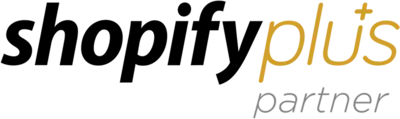When you’re considering migrating your e-commerce store to Magento, it’s a big decision. The platform is robust, customizable, and scalable, which is why many businesses, especially growing ones, turn to it. However, there’s one challenge that can make or break a migration project: downtime. A migration with significant downtime can cause lost sales, frustrated customers, and a negative impact on your brand reputation. So, how do you migrate to Magento without disrupting your business?
As a Shopify store development partner, I’ve seen how crucial smooth transitions are for businesses.I’ll walk you through key strategies to reduce downtime during a Magento migration, offer practical solutions to common challenges, and explore the latest e-commerce trends that add value to the process.
The Opportunity: Magento’s E-commerce Advantage
Before diving into the logistics of migration, let’s first talk about the opportunity Magento presents. The platform offers several advantages over other e-commerce solutions like Shopify, namely, more control over customization, scalability, and advanced features such as multi-store functionality, in-depth analytics, and robust SEO capabilities.
However, these advantages come with their own set of challenges, particularly around the complexity of the migration process. For businesses, the key to success is ensuring that the migration happens with minimal disruption to operations. It’s not just about moving data and content; it’s about maintaining a smooth shopping experience for customers during the transition.
I’ve helped several clients in similar situations, where their primary concern was ensuring the migration didn’t interfere with daily sales. What I’ve learned is that with the right strategy and planning, businesses can experience minimal downtime while reaping the benefits of Magento’s powerful features.
Planning for a Smooth Magento Migration
Preparation is key. One of the most important steps in migrating to Magento without disrupting business is thorough planning. This involves several stages, including evaluating your current system, defining the scope of your migration, and deciding how to approach the technical aspects of the migration.
1. Evaluate Your Current Setup
Before moving anything to Magento, take a deep look at your current platform. Whether you’re on Shopify or any other e-commerce solution, it’s essential to understand what features you currently rely on and how these will be replicated in Magento. You should focus on:
- The number of products in your catalog
- Customer data, including order history and profiles
- Integrations with other tools (e.g., payment processors, inventory management systems, CRM)
- SEO performance (you’ll want to carry over any SEO efforts and not lose rankings)
2. Define Your Migration Goals
Understanding why you’re migrating will help clarify the project’s scope and help you make decisions down the line. For example, are you migrating to take advantage of Magento’s customizability? Or are you looking for better scalability as your business grows? Setting clear goals will make it easier to assess what you need during the process and how to minimize any disruptions.
3. Create a Migration Timeline and Strategy
Timelines are critical. You’ll want to create a realistic timeline that includes buffer time for potential complications. A strategy should outline:
- The best time to perform the migration (e.g., during off-peak hours)
- How to handle technical steps like data transfer, testing, and validation
- Contingency plans if something goes wrong
When it comes to minimizing downtime, the strategy must include strategies like staging environments, dual-platform operation, and, if possible, performing the migration in phases.
Minimize Downtime During Data Migration
1. Use Staging and Testing Environments
One of the smartest ways to avoid downtime during a Magento migration is by using a staging environment. This environment will allow you to set up Magento and begin transferring data from your old platform in a risk-free zone. It’s also an opportunity to test the user experience and ensure that everything works as expected—product pages, payment gateways, inventory systems, and so on.
For example, I worked with a client who was migrating from Shopify to Magento. By utilizing a staging environment, they were able to test the integration of their payment gateway without disrupting their live store. Once everything was functioning correctly, we swapped out the old store for the new one with minimal downtime.
2. Perform Data Migration in Phases
One of the most effective strategies for ensuring minimal downtime is performing data migration in phases. Start by migrating product data and inventory in one phase, followed by customer data and order history in another. By breaking up the migration into smaller parts, you can ensure that your website stays operational as long as possible.
3. Backup Your Data
Always back up your data before starting any migration. This can’t be stressed enough. Whether it’s customer records, order history, or product data, a backup ensures that if anything goes wrong, you won’t lose valuable information. Backup also minimizes the risk of downtime, as you’ll have something to fall back on in case of failure.
Conduct a Seamless DNS Switch for Minimal Downtime
Once you’ve completed the migration and tested everything in your staging environment, it’s time for the final step: moving your live store to Magento. The DNS (Domain Name System) switch is a critical moment because it’s what actually shifts traffic from your old platform to Magento. The goal here is to ensure the switch is seamless.
A DNS change, when done properly, should have minimal impact on your store. To achieve this, you can use a technique called DNS TTL (Time to Live) reduction. By reducing the TTL in advance (usually a few days before the migration), you can ensure that the DNS servers update faster, allowing for a quicker and smoother transition.
Real-World Example: I once helped a client manage a DNS switch where we prepped their system by reducing the TTL several days ahead. As a result, the DNS change happened quickly and without issues, and the customer-facing downtime was less than 30 minutes.
Avoid SEO Pitfalls: Preserve Rankings and Traffic
Magento is known for being SEO-friendly, but it’s important to maintain SEO best practices during the migration process to avoid losing rankings or traffic. If SEO isn’t handled properly, a migration can lead to significant traffic loss.
1. URL Structure and Redirection
When migrating, you may encounter URL structure changes between the old platform and Magento. It’s essential to set up 301 redirects to ensure that any existing URLs are automatically redirected to the correct page on the new Magento store. This prevents 404 errors and ensures that your existing SEO efforts carry over.
2. Maintain Metadata and Content
Another common SEO mistake during migration is neglecting to transfer important metadata (title tags, meta descriptions) and on-page content. Ensure that these elements are properly moved to Magento so you don’t lose your existing search engine rankings.
3. Monitor SEO Performance Post-Migration
Even after the migration is complete, you should closely monitor your site’s SEO performance. Use Google Analytics and Google Search Console to track changes in traffic, rankings, and crawl errors. If there are any unexpected drops, you can address them before they turn into bigger issues.
Leverage Emerging E-Commerce Trends for Success
E-commerce is evolving, and so are the expectations of online shoppers. When migrating to Magento, it’s the perfect time to also embrace the latest trends that could positively impact your business. These trends include:
1. Personalization and Audience Targeting
Magento’s robust features allow you to personalize customer experiences by tailoring content, product recommendations, and promotions. Implementing personalized strategies can significantly improve conversions. For instance, by leveraging AI-driven product recommendations, you can ensure your customers see the products they’re most likely to purchase.
2. Mobile-First Optimization
With the continued growth of mobile shopping, ensuring that your Magento store is optimized for mobile devices is essential. Make sure your theme is mobile-responsive and consider optimizing your product pages for faster loading times.
3. Subscription Models and Dynamic Pricing
Magento allows you to integrate subscription management systems and dynamic pricing tools, enabling your store to offer flexible subscription options or real-time pricing adjustments based on market trends. This trend can improve customer retention and increase lifetime value.
Conclusion: The Path to a Smooth Magento Migration
Migrating to Magento doesn’t have to be a stressful, downtime-filled experience. By planning ahead, leveraging staging environments, using phased migrations, and embracing SEO best practices, you can achieve a smooth transition with minimal disruption to your business.
The key takeaway here is that preparation is everything. It’s about making the right decisions at each stage of the migration process, testing your systems thoroughly, and ensuring that your customers continue to have a seamless experience throughout.