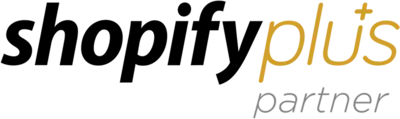If you’re a Shopify store owner, you’ve likely encountered situations where the platform doesn’t quite meet all of your unique business needs. While Shopify offers a wide array of apps to extend functionality, sometimes a custom solution is the best way forward. In such cases, developing a custom Shopify app can be the answer. But what goes into developing one from scratch? What are the steps, challenges, and opportunities? Let’s dive into the process.
As someone who has worked on several custom Shopify app projects, I’ve seen firsthand how a tailored solution can significantly enhance an online store’s functionality. But the road to building a custom Shopify app isn’t always smooth, it requires a well-thought-out approach, technical expertise, and a clear understanding of your store’s needs.
Why Consider Building a Custom Shopify App?
Shopify’s ecosystem is vast, with thousands of apps that can help streamline your store’s operations, be it for marketing, shipping, or customer service. However, sometimes these apps don’t align perfectly with your specific business model. A custom Shopify app allows you to develop tailored features that fit your business needs precisely. Whether it’s automating unique workflows, integrating third-party tools, or providing an entirely new customer experience, a custom app gives you the flexibility to enhance your store without compromises.
For instance, a Shopify store selling customized products might need an app that allows customers to visualize their customizations in real time. This type of feature isn’t typically found in general apps, so a custom Shopify app can fill that gap. This ensures a seamless user experience and increases conversions, something generic apps often can’t guarantee.
The Development Process: From Concept to Launch
Building a custom Shopify app requires careful planning and execution. Here’s a step-by-step breakdown of the process that goes into developing a custom app from scratch.
Step 1: Define Your Requirements and Goals
The very first step in any custom Shopify app development project is defining the app’s purpose. What problem is it solving? Is it helping with a specific feature or process, or is it creating an entirely new functionality? At this stage, I recommend focusing on the “why” behind the app.
For example, let’s say your store needs a way to automatically assign products to specific collections based on a customer’s previous purchase behavior. A generic Shopify app may not offer this feature, so you’ll need to create one that works exactly as required. Your goal here is to ensure the app addresses a real business need and delivers measurable value.
Additionally, think about scalability. Is this app something that will serve your store well in the short term, or do you want it to grow with your business over time?
Step 2: Plan the User Experience (UX)
Once the requirements are clear, the next step is planning the user experience (UX). This is a critical phase where you need to consider how the app will be used by both store admins and customers. User experience design ensures that the app is intuitive, easy to use, and blends seamlessly with your store’s existing theme and interface.
For Shopify store owners, a smooth and well-thought-out UX means better customer engagement and fewer abandoned interactions. A poorly designed app could frustrate users, leading to decreased conversions and customer dissatisfaction. Make sure that the custom app delivers functionality without complicating the user journey.
Step 3: Select the Right Tech Stack
Developing a custom Shopify app involves choosing the appropriate technology stack. Shopify apps are typically built using Shopify’s API, Liquid (Shopify’s templating language), and other technologies like Ruby on Rails, Node.js, or React. The choice of tech stack depends on the app’s complexity, the features required, and the scalability needed.
At this stage, it’s also essential to consider the backend infrastructure. Will your app need to interact with external systems or databases? This is common for custom Shopify apps that require integration with third-party services like ERP systems, CRMs, or inventory management tools.
For instance, if your app needs to sync data with an external supplier’s API, this integration should be factored in early on to ensure smooth data flow and consistent updates.
Step 4: Development and Testing
With the tech stack in place, it’s time for development. A skilled team of developers will begin writing code, integrating the Shopify API, and building out the app’s features. During this phase, I highly recommend working in close collaboration with the development team to ensure that your vision is accurately translated into the app.
Once the initial development is complete, testing comes next. Testing is critical for identifying bugs, performance issues, and ensuring that the app integrates smoothly with Shopify’s existing ecosystem. I always encourage store owners to test the app with a small user group first before a full rollout.
Testing also ensures that the app doesn’t negatively impact your store’s performance, especially in terms of load times and responsiveness. With e-commerce, speed is everything, an app that causes slow load times or crashes can harm your store’s reputation and impact sales.
Step 5: Deployment and Launch
Once the app is thoroughly tested and approved, it’s time for deployment. For custom apps, Shopify provides a dedicated environment for hosting and deploying them. This is where things like app authentication, API integrations, and ensuring that your app complies with Shopify’s terms and conditions come into play.
A smooth deployment is crucial. It’s important to monitor the app post-launch to quickly address any unforeseen issues that might arise. This can include user feedback, bugs, or performance issues. For example, if you’re using the app to automatically adjust product prices, any pricing discrepancies could quickly lead to a negative customer experience.
Overcoming Challenges in Custom App Development
Developing a custom Shopify app is not without its challenges. One common issue I’ve encountered is the balance between functionality and store performance. Adding too many features or overly complex processes can slow down your store, affecting the user experience. It’s vital to ensure that the app you build is lightweight and doesn’t negatively impact the overall performance.
Another challenge is integration. Shopify has its own ecosystem, and getting a custom app to work with existing third-party integrations can sometimes be tricky. This requires careful planning and a deep understanding of Shopify’s API and data flow. It’s also important to keep up with Shopify’s updates to avoid compatibility issues with your custom app.
A real-world example is a Shopify store that needed to integrate a custom app with an external logistics system. The initial attempts to sync the app with the system resulted in slow order processing, leading to frustration among customers. The solution? Optimizing the app’s backend processes and using asynchronous tasks to speed up the integration process. With the right adjustments, the app was able to provide a smooth and efficient experience for both the store and its customers.
As e-commerce evolves, so do the needs of Shopify store owners. A growing trend is the integration of AI-powered tools into custom apps. From personalized product recommendations to dynamic pricing, AI is helping stores increase conversions and improve customer experience.
Another trend is the rise of headless commerce, where the front-end and back-end of an e-commerce store are decoupled, allowing more flexibility in customization. A custom Shopify app can be built to interact seamlessly with a headless architecture, providing unique and highly tailored features.
These emerging trends highlight the importance of staying up-to-date with the latest developments in both Shopify’s ecosystem and the broader e-commerce landscape. They present new opportunities to enhance the functionality and performance of your custom app.
Final Thoughts: Is a Custom Shopify App Right for You?
Developing a custom Shopify app from scratch can be a game-changer for your store, but it’s important to weigh the benefits and challenges before diving in. A custom app allows you to create a truly unique experience for your customers, automate specific processes, and integrate your store with other systems. However, it requires a thoughtful approach to design, development, and testing to ensure that it enhances your store’s performance without causing disruptions.